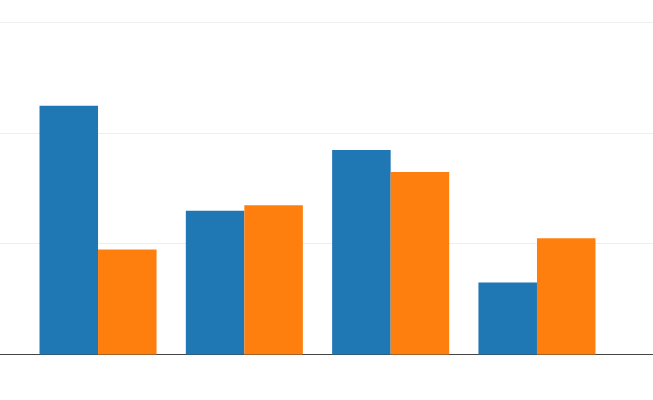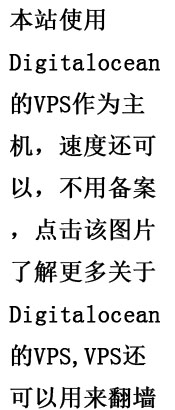https://plot.ly/python/
文档网址是上面这个。
分2种方式绘制,如果注册了用户名和密码,可以保存到它的服务器上,或者就离线模式,本地查看html
1. 折线图
import plotly.plotly as py
import plotly.graph_objs as go
import plotly.offline as pltoff
trace1 = go.Scatter(
x=[1, 2, 3, 4, 5,
6, 7, 8, 9, 10,
11, 12, 13, 14, 15],
y=[10, 20, None, 15, 10,
5, 15, None, 20, 10,
10, 15, 25, 20, 10],
name = '<b>No</b> Gaps', # Style name/legend entry with html tags
connectgaps=True
)
trace2 = go.Scatter(
x=[1, 2, 3, 4, 5,
6, 7, 8, 9, 10,
11, 12, 13, 14, 15],
y=[5, 15, None, 10, 5,
0, 10, None, 15, 5,
5, 10, 20, 15, 5],
name = 'Gaps',
)
data = [trace1, trace2]
fig = dict(data=data)
plotly.offline.plot(fig, filename='simple-connectgaps')2.点散图
def scatter_plots(name):
'''
绘制散点图
'''
dataset = {'x': [0, 1, 2, 3, 4, 5, 6, 7, 8, 9],
'y': [5, 4, 1, 3, 11, 2, 6, 7, 19, 20],
'text': ['5_txt', '4_txt', '1_txt', '3_txt', '11_txt', '2_txt', '6_txt', '7_txt', '19_txt', '20_txt']}
data_g = []
tr_x = Scatter(
x=dataset['x'],
y=dataset['y'],
text=dataset['text'],
textposition='top center',
mode='markers+text',
name='y'
)
data_g.append(tr_x)
layout = Layout(title="scatter plots", xaxis={'title': 'x'}, yaxis={'title': 'value'})
fig = Figure(data=data_g, layout=layout)
pltoff.plot(fig, filename=name)3. 柱状图
def bar_charts(name):
'''
绘制柱状图
'''
dataset = {'x': ['Windows', 'Linux', 'Unix', 'MacOS'],
'y1': [45, 26, 37, 13],
'y2': [19, 27, 33, 21]}
data_g = []
tr_y1 = Bar(
x=dataset['x'],
y=dataset['y1'],
name='v1'
)
data_g.append(tr_y1)
tr_y2 = Bar(
x=dataset['x'],
y=dataset['y2'],
name='v2'
)
data_g.append(tr_y2)
layout = Layout(title="bar charts", xaxis={'title': 'x'}, yaxis={'title': 'value'})
fig = Figure(data=data_g, layout=layout)
pltoff.plot(fig, filename=name)4.饼图
def pie_charts(name):
'''
绘制饼图
'''
dataset = {'labels':['Windows', 'Linux', 'Unix', 'MacOS', 'Android', 'iOS'],
'values':[280, 25, 10, 100, 250, 270]}
data_g = []
tr_p = Pie(
labels = dataset['labels'],
values = dataset['values']
)
data_g.append(tr_p)
layout = Layout(title="pie charts")
fig = Figure(data=data_g, layout=layout)
pltoff.plot(fig, filename=name)
3658