在等最新版的Mac book pro机子,不知道什么时候会出,只能先在windows下学习最基本的语法。百度 windows Objective-c ,竟然可以在windows下整个Objective c的开发环境!
安装:
GNUstep Windows Installer提供了Windows平台下的Objective-C的模拟开发环境,一共有四个软件包,其中GNUstepSystem和GNUstepCore是必装的,GNUstepDevel和CairoBackend是选装的。甭管必装选装,一次性全安上,免得以后麻烦。4个下载下来后要注意安装的次序!!
安装好 Windows->开始-> GNUstep->Shell
出现下面的界面就说明你成功了。
编写helloworld.m文件,用记事本,Notepad++,UltraEdit都可以,放到C:\GNUstep\home\你的用户名 这个目录下
#import <Foundation/Foundation.h>
int main (int argc, const char *argv[])
{
NSLog (@"Hello, Objective-C!");
return (0);
} // main
编译helloworld.m文件
有两个方法都是可以编译的
第一个方法:
在C:\GNUstep\home\你的用户名 这个目录下新建一个文件叫GNUmakefile,没有后缀
include $(GNUSTEP_MAKEFILES)/common.make TOOL_NAME=helloworld helloworld_OBJC_FILES=helloworld.m include $(GNUSTEP_MAKEFILES)/tool.make
添加环境变量 GNUSTEP_MAKEFILES, 值为 C:\GNUstep\GNUstep\System\Library\Makefiles,根据你的安装位置变化,重启电脑。
打开shell,编写make 就可以了。会在C:\GNUstep\home\你的用户名 这个目录下生成一个obj的文件夹,里面有个helloworld.exe就是编译生成的文件
打开shell ,输入./obj/helloworld.exe 就可以看到结果了
第二个方法: helloworld.m文件放的地方不变还是C:\GNUstep\home\你的用户名 这个目录下 接下来要写一个文件叫 helloworld.sh#!/bin/sh if [ $# -ne 2 ]; then echo "Usage: $0 source output" exit 1 fi gcc -g -o $2 $1 \ -lobjc \ -fobjc-exceptions \ -lgnustep-base \ -I /GNUstep/System/Library/Headers/ \ -L /GNUstep/System/Library/Libraries/ \ -fconstant-string-class=NSConstantString然后打开shell 输入 ./helloworld.sh helloworld.m helloworld.exe
成功后就会生成helloworld.exe文件,在shell里输入 ./helloworld.exe就能得到相同的结果了。
附上helloworld.sh 和helloworld.m文件的下载地址:
Tags: hello world
113
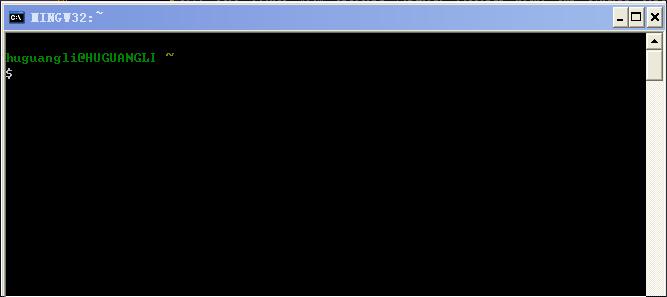
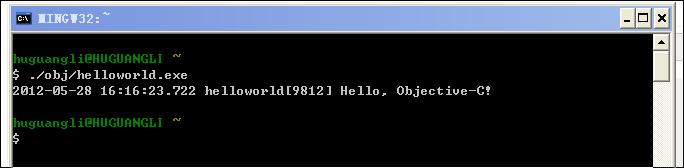

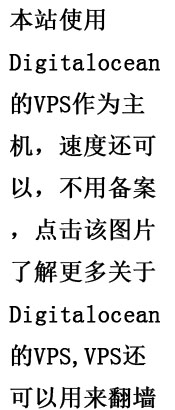

At last some ratinoailty in our little debate.