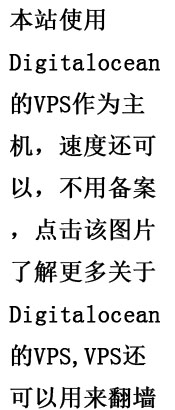1. 关于广播监听
第一次使用是在Android中,broadcast。主要用在2个activity之间进行传递数据,发出一个广播,对这个广播有兴趣的就去监听它,做出相应的回应即可。主要是传递数据,触发机制比较好,跟全局变量或者单例有点像,但是使用场合有区别,比如2个activity之间传递数据,activity这种有生命周期的弄成全局变量和单例就不合适了。
2.Android的广播
发送广播:
Intent intent = new Intent("OUR_BLE_CENTRAL_MANAGER_NOTIFICAION_CHANGE_STATE");
intent.putExtra("KEY_OLD_STATE", oldState);
intent.putExtra("KEY_NEW_STATE", newState);
mContext.sendBroadcast(intent);监听广播:
private void registerBleBroadcastReceiver()
{
IntentFilter intentFilter = new IntentFilter();
intentFilter.addAction("OUR_BLE_CENTRAL_MANAGER_NOTIFICAION_CHANGE_STATE");
this.mContext.registerReceiver(mBleBroadcastReceiver, intentFilter);
}
private BleBroadcastReceiver mBleBroadcastReceiver;
private class BleBroadcastReceiver extends BroadcastReceiver
{
@Override
public void onReceive(Context context, Intent intent)
{
String action = intent.getAction();
if (action.equals("OUR_BLE_CENTRAL_MANAGER_NOTIFICAION_CHANGE_STATE"))
{
}
}
}通过intent 来存放和提取数据
3. IOS NotificationCenter
IOS中的名字不一样,使用起来差不多:
发送Notification
NSDictionary *dictionary = [[NSDictionary alloc]init];
[[NSNotificationCenter defaultCenter] postNotificationName:@"OUR_BLE_CENTRAL_MANAGER_NOTIFICAION_CHANGE_STATE"];监听:
[[NSNotificationCenter defaultCenter] addObserver:cmIos selector:@selector(bleCenterManagerNotificationChangeState:) name:@"OUR_BLE_CENTRAL_MANAGER_NOTIFICAION_CHANGE_STATE" object:nil];
-(void)bleCenterManagerNotificationChangeState:(NSNotification*)value
{
log("bleCenterManagerNotificationChangeState");
NSDictionary *dictionary = [value object];
NSNumber *oldState = [dictionary objectForKey:KEY_OLD_STATE];
NSNumber *newState = [dictionary objectForKey:KEY_NEW_STATE];
}使用字典来传递数据
4. cocos2d C++中的自定义事件
老的版本的cocos2d也是用notification命名的,新的改了。
发生通知:
CustomClass retData;
Director::getInstance()->getEventDispatcher()->dispatchCustomEvent("CbCC_BLE_CENTRAL_MANAGER_NOTIFICAION_CHANGE_STATE", &retData);接受数据:
_eventDispatcher->addCustomEventListener("CbCC_BLE_CENTRAL_MANAGER_NOTIFICAION_CHANGE_STATE", [this](EventCustom* event){
CustomClass *userData = (CustomClass *)event->getUserData();
});可以通过自定义类来传递数据。
可以方便在不同的Scene,Layer之间进行传递数据,触发事件。Lua的语法有点不同,本质是一样的。
1692