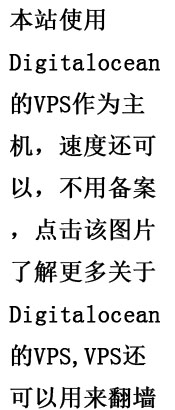1.需求
游戏的资源大多是png图片,需要压缩,但是有些图片和文件夹里的图片,美术不想压缩,比如一些带透明度的光圈或者游戏的主要元素。所以要过滤下。发现python这个语言比较适合用在这个场景。所以写了点python.
2.源码
import os,sys
import os.path
rootdir=sys.path[0]
#需要过滤的文件
notActionFile = ["choose_bg1.png"]
#需要过滤的文件夹
notActionPath = ["test"]
#需要删除的文件
needDeleteFile = ["s2.png"]
def file_extension(path):
return os.path.splitext(path)[1]
for parent,dirnames,filenames in os.walk(rootdir):
for filename in filenames:
fullPath = os.path.join(parent,filename)
#删除文件
for deleteFile in needDeleteFile:
if filename == deleteFile:
os.remove(fullPath)
isFilter = False
#过滤文件压缩
for noActionName in notActionFile:
if noActionName == filename:
isFilter = True
#过滤文件夹压缩
for onePath in notActionPath:
lastPath = fullPath.split('\\')[-2]
if lastPath == onePath:
isFilter = True
if file_extension(fullPath) == ".png" and isFilter == False:
#print "action"
os.system("pngquant -f --ext .png --quality 50-80 \"" + fullPath + "\"")
print fullPath用的是pngquant来压缩。
完整项目下载地址:
http://www.waitingfy.com/?attachment_id=1812
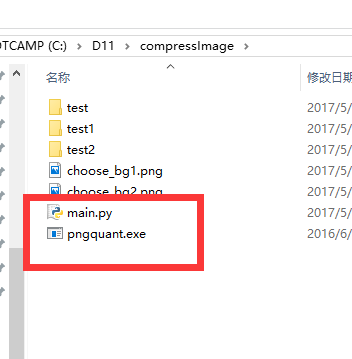
使用方法,就是复制这2个文件到需要压缩的文件夹下面,然后执行python main.py
http://www.waitingfy.com/wp-content/uploads/2017/05/compressImage.zip
1813