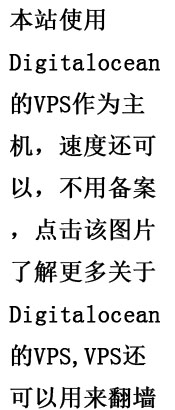Contents
1.安装composer
curl -sS https://getcomposer.org/installer | php mv composer.phar /usr/local/bin/composer
2.把代码上传到git上
3. 安装php,mysql-server,nginx, phpmyadmin
还要修改nginx的配置sudo nano /etc/nginx/sites-available/default
location ~* \.(jpg|jpeg|png|gif|ico|js|woff|woff2|ttf)$ {
root /var/www/yii_trade/backend/web;
access_log off;
expires max;
}
location ~* \.(js|css)$ {
root /var/www/yii_trade/backend/web;
expires 1y;
log_not_found off;
}
location ~ \.php$ {
# include snippets/fastcgi-php.conf;
#
# # With php7.0-cgi alone:
#fastcgi_pass 127.0.0.1:9000;
fastcgi_index index.php;
# With php7.0-fpm:
fastcgi_pass unix:/run/php/php7.0-fpm.sock;
fastcgi_param SCRIPT_FILENAME $document_root$fastcgi_script_na$
include fastcgi_params;
}location /phpmyadmin {
alias /usr/share/phpmyadmin;
index index.php;
}
location /yiiblog {
index index.php;
}4. 在yii项目根目录下执行composer install