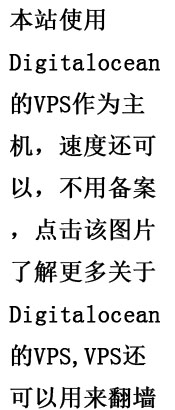1. 用brew来安装
brew install hbase
2. Hbase 配置
hbase-env.sh
#export JAVA_HOME="$(/usr/libexec/java_home --version 1.8)"
export JAVA_HOME=/Library/Java/JavaVirtualMachines/jdk1.8.0_171.jdk/Contents/Home
export HBASE_OPTS="-Djava.net.preferIPv4Stack=true -XX:+UseConcMarkSweepGC"
# Configure PermSize. Only needed in JDK7. You can safely remove it for JDK8+
export HBASE_MASTER_OPTS="$HBASE_MASTER_OPTS"
export HBASE_REGIONSERVER_OPTS="$HBASE_REGIONSERVER_OPTS"
# Where log files are stored. $HBASE_HOME/logs by default.
export HBASE_LOG_DIR="${HBASE_LOG_DIR:-/usr/local/var/log/hbase}"
# Tell HBase whether it should manage it's own instance of Zookeeper or not.
export HBASE_MANAGES_ZK=false
hbase-site.xml
<?xml version="1.0"?>
<?xml-stylesheet type="text/xsl" href="configuration.xsl"?>
<configuration>
<property>
<name>hbase.rootdir</name>
<value>hdfs://localhost:9000/hbase</value>
</property>
<property>
<name>hbase.cluster.distributed</name>
<value>false</value>
</property>
<property>
<name>hbase.zookeeper.property.clientPort</name>
<value>2181</value>
</property>
<property>
<name>hbase.zookeeper.property.dataDir</name>
<value>/usr/local/var/zookeeper</value>
</property>
<property>
<name>hbase.zookeeper.dns.interface</name>
<value>lo0</value>
</property>
<property>
<name>hbase.regionserver.dns.interface</name>
<value>lo0</value>
</property>
<property>
<name>hbase.master.dns.interface</name>
<value>lo0</value>
</property>
</configuration>3. 启动 Hbase
libexec/bin 下执行
start-hbase.sh4021