# Define a memory channel called ch1 on agent1 agent1.channels.ch1.type = memory agent1.channels.ch1.capacity = 1000 agent1.channels.ch1.transactionCapacity = 100 # Define an Avro source called avro-source1 on agent1 and tell it # to bind to 0.0.0.0:41414. Connect it to channel ch1. agent1.sources.avro-source1.channels = ch1 agent1.sources.avro-source1.type = exec agent1.sources.avro-source1.command = tail -F /Users/walle/Documents/D2/testflume.log # Define a logger sink that simply logs all events it receives # and connect it to the other end of the same channel. agent1.sinks.log-sink1.channel = ch1 agent1.sinks.log-sink1.type = logger # Finally, now that we've defined all of our components, tell # agent1 which ones we want to activate. agent1.channels = ch1 agent1.sources = avro-source1 agent1.sinks = log-sink1
主要就是修改下type和command
http://flume.apache.org/FlumeUserGuide.html#exec-source
1. 运行
bin/flume-ng agent --conf $FLUME_HOME/conf --conf-file $FLUME_HOME/conf/sample.conf --name agent1 -Dflume.root.logger=INFO,console
4175

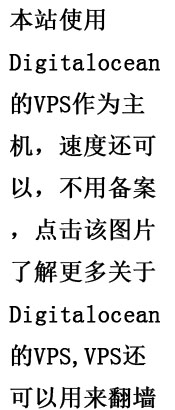

[…] http://www.waitingfy.com/archives/4175 […]