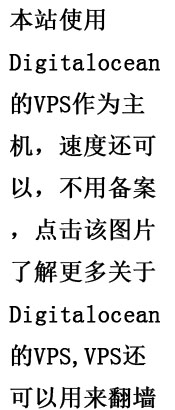在Wordpress的管理页面,点击外观中的菜单,居然发现我这主题不支持菜单,提示如下
Your theme does not natively support menus
查了下需要使用到 register_nav_menus 函数和wp_nav_menu函数
使用步骤:
1.在主题文件夹的functions.php中加入注册代码
if ( function_exists(‘register_nav_menus’))
register_nav_menus();
我网站中使用的例子:
<?php
wp_nav_menu( array(‘items_wrap’=> ‘<ul id=”nav” >%3$s</ul>’) );
?>
这函数的参数是一个数组,里面可以定义非常多的东西,比如:
- container,就是包裹的html标签
- container_class,包裹html标签的class
- container_id,包裹html标签的id
还有非常多就不列出来了。
大家可以参考:http://codex.wordpress.org/Function_Reference/wp_nav_menu
<?php $defaults = array( 'theme_location' => '', 'menu' => '', 'container' => 'div', 'container_class' => '', 'container_id' => '', 'menu_class' => 'menu', 'menu_id' => '', 'echo' => true, 'fallback_cb' => 'wp_page_menu', 'before' => '', 'after' => '', 'link_before' => '', 'link_after' => '', 'items_wrap' => '<ul id="%1$s" class="%2$s">%3$s</ul>', 'depth' => 0, 'walker' => '' ); wp_nav_menu( $defaults ); ?>
文章源地址:http://www.waitingfy.com/?p=678
Tags: wordpress技巧
678