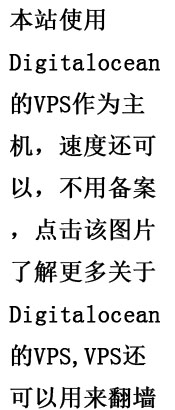Contents
效果图:一个旋转的带纹理的“兵”模型。
1.在开始编程之前,还是要了解下像3ds max 是如何导出我们要用的.x 后缀文件。
下面这图是我在3ds max中按照 tutorial 中创建的,多了木板纹理,3Ds max中给物体加纹理可以参考3Ds max tutorial中的Materials and Mapping Tutorials。最后我们这里注意要把模型的中心移到坐标的中心,这样我们稍后转换成.x后缀文件,在DirectX中显示才会在中心。

3ds max导出XFile 文件,要用到一个叫做Panda 的插件。下载地址:http://download.csdn.net/detail/fox64194167/4649423 (CSDN下载,免积分)。复制到3ds max的安装目录下的plugins。重启3ds max,对一个.max文件选择 文件(File)下的导出(Export),下拉选择x文件格式即可。不知道为什么有些模型导出.x文件会失败。我们可以用记事本打开.x文件,可以看到很多顶点定义。也可以搜下TextureFilename,就可以看到纹理图片名字。不过很奇怪,我用3DS max的时候,用的纹理图片是wood.boards.jpg,这里却变成了wood.boards.bmp,可能纹理不支持jpg格式的图片?有时候导出.x文件放在DirectX中使用没有纹理就要多注意下纹理图片格式。
TextureFilename {
"wood.boards.bmp";
}
2.再了解下DirectX 中的 MeshView工具
在开始-》所有程序-》Microsoft DirectX 9.0 SDK-》Utilities-》MeshView。点击File中的Open Mesh File 就可以打开一个.x后缀的文件。可以用鼠标左右键来操作模型,还可以点击菜单下面的图像按钮进行深入查看。如果还没有安装3DS max的读者可以试着玩下这个工具,来打开我们这个项目中的pawn-texture.x文件。
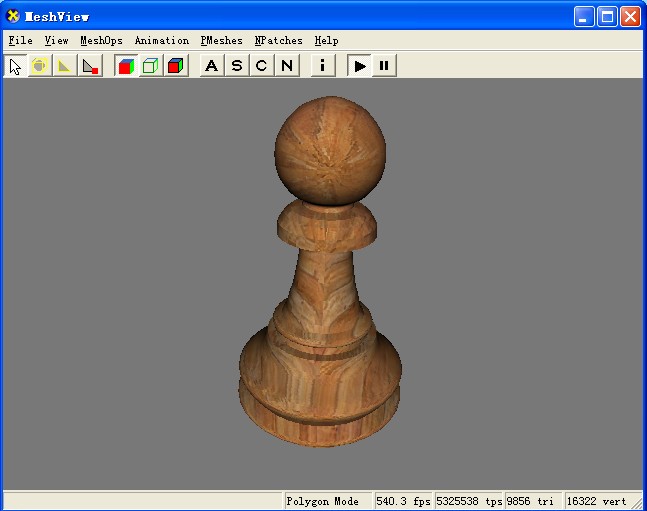
3.加载XFile
//D3DXLoadMeshFromX原型
HRESULT D3DXLoadMeshFromX(
LPCTSTR pFilename, // 要加载的X文件的文件名
DWORD Options, // 创建网格时所使用的创建标记
LPDIRECT3DDEVICE9 pD3DDevice, // 与该网格对象相关的设备指针
LPD3DXBUFFER * ppAdjacency, // 返回一个ID3DXBuffer对象,该对象包含了一个
// 描述该网格对象的邻接信息的DWORD类型的数组
LPD3DXBUFFER * ppMaterials, // 返回一个ID3DXBuffer对象,该对象包含了一个
// 存储该网格的材质数据的D3DXMATERIAL类型的结构数组
LPD3DXBUFFER * ppEffectInstances, // 返回一个ID3DXBuffer对象,该对象包含了一个
// D3DXEFFECTINSTANCE结构
DWORD * pNumMaterials, // 返回网格中的材质数目(即有ppMaterials参数输出的D3DXMATERIAL数
// 组中元素的个数)
LPD3DXMESH * ppMesh // 返回所创建的并已填充了X文件几何数据的ID3DXMesh对象.
);
//具体例子
LPDIRECT3DDEVICE9 g_pd3dDevice = NULL; // Our rendering device
ID3DXBuffer* adjBuffer = 0;
LPD3DXBUFFER pD3DXMtrlBuffer;
DWORD g_dwNumMaterials = 0L; // Number of mesh materials
LPD3DXMESH g_pMesh = NULL; // Our mesh object in sysmem
// 载入.x文件
if( FAILED( D3DXLoadMeshFromX( "pawn-texture.x", D3DXMESH_SYSTEMMEM,
g_pd3dDevice, &adjBuffer,
&pD3DXMtrlBuffer, NULL, &g_dwNumMaterials,
&g_pMesh ) ) )
{
MessageBox(NULL, "Could not find pawn-texture.x", "Meshes.exe", MB_OK);
return E_FAIL;
}
4.遍历D3DXMATERIAL 数组中的元素,并加载该网格所引用的纹理数据
// We need to extract the material properties and texture names from the
// pD3DXMtrlBuffer
D3DXMATERIAL* d3dxMaterials = (D3DXMATERIAL*)pD3DXMtrlBuffer->GetBufferPointer();
g_pMeshMaterials = new D3DMATERIAL9[g_dwNumMaterials];
if( g_pMeshMaterials == NULL )
return E_OUTOFMEMORY;
g_pMeshTextures = new LPDIRECT3DTEXTURE9[g_dwNumMaterials];
if( g_pMeshTextures == NULL )
return E_OUTOFMEMORY;
for( DWORD i=0; i<g_dwNumMaterials; i++ )
{
// Copy the material
g_pMeshMaterials[i] = d3dxMaterials[i].MatD3D;
// Set the ambient color for the material (D3DX does not do this)
g_pMeshMaterials[i].Ambient = g_pMeshMaterials[i].Diffuse;
g_pMeshTextures[i] = NULL;
if( d3dxMaterials[i].pTextureFilename != NULL &&
lstrlen(d3dxMaterials[i].pTextureFilename) > 0 )
{
// Create the texture
if( FAILED( D3DXCreateTextureFromFile( g_pd3dDevice,
d3dxMaterials[i].pTextureFilename,
&g_pMeshTextures[i] ) ) )
{
MessageBox(NULL, "Could not find texture map", "Meshes.exe", MB_OK);
}
}
}
// Done with the material buffer
pD3DXMtrlBuffer->Release();5.完整代码(注意,光照,旋转,等其他代码参考之前的代码)
//-----------------------------------------------------------------------------
// File: Meshes.cpp
//
// Desc: For advanced geometry, most apps will prefer to load pre-authored
// Meshes from a file. Fortunately, when using Meshes, D3DX does most of
// the work for this, parsing a geometry file and creating vertx buffers
// (and index buffers) for us. This tutorial shows how to use a D3DXMESH
// object, including loading it from a file and rendering it. One thing
// D3DX does not handle for us is the materials and textures for a mesh,
// so note that we have to handle those manually.
//
// Note: one advanced (but nice) feature that we don't show here is that
// when cloning a mesh we can specify the FVF. So, regardless of how the
// mesh was authored, we can add/remove normals, add more texture
// coordinate sets (for multi-texturing), etc.
//
// Copyright (c) Microsoft Corporation. All rights reserved.
//-----------------------------------------------------------------------------
#include <Windows.h>
#include <mmsystem.h>
#include <d3dx9.h>
#include <strsafe.h>
//-----------------------------------------------------------------------------
// Global variables
//-----------------------------------------------------------------------------
LPDIRECT3D9 g_pD3D = NULL; // Used to create the D3DDevice
LPDIRECT3DDEVICE9 g_pd3dDevice = NULL; // Our rendering device
LPD3DXMESH g_pMesh = NULL; // Our mesh object in sysmem
D3DMATERIAL9* g_pMeshMaterials = NULL; // Materials for our mesh
LPDIRECT3DTEXTURE9* g_pMeshTextures = NULL; // Textures for our mesh
DWORD g_dwNumMaterials = 0L; // Number of mesh materials
//-----------------------------------------------------------------------------
// Name: InitD3D()
// Desc: Initializes Direct3D
//-----------------------------------------------------------------------------
HRESULT InitD3D( HWND hWnd )
{
// Create the D3D object.
if( NULL == ( g_pD3D = Direct3DCreate9( D3D_SDK_VERSION ) ) )
return E_FAIL;
// Set up the structure used to create the D3DDevice. Since we are now
// using more complex geometry, we will create a device with a zbuffer.
D3DPRESENT_PARAMETERS d3dpp;
ZeroMemory( &d3dpp, sizeof(d3dpp) );
d3dpp.Windowed = TRUE;
d3dpp.SwapEffect = D3DSWAPEFFECT_DISCARD;
d3dpp.BackBufferFormat = D3DFMT_UNKNOWN;
d3dpp.EnableAutoDepthStencil = TRUE;
d3dpp.AutoDepthStencilFormat = D3DFMT_D16;
d3dpp.MultiSampleType = D3DMULTISAMPLE_NONE;
d3dpp.MultiSampleQuality = 0;
// Create the D3DDevice
if( FAILED( g_pD3D->CreateDevice( D3DADAPTER_DEFAULT, D3DDEVTYPE_HAL, hWnd,
D3DCREATE_SOFTWARE_VERTEXPROCESSING,
&d3dpp, &g_pd3dDevice ) ) )
{
return E_FAIL;
}
// Turn on the zbuffer
g_pd3dDevice->SetRenderState( D3DRS_ZENABLE, TRUE );
// Turn on ambient lighting
g_pd3dDevice->SetRenderState( D3DRS_AMBIENT, 0xffffffff );
return S_OK;
}
//-----------------------------------------------------------------------------
// Name: InitGeometry()
// Desc: Load the mesh and build the material and texture arrays
//-----------------------------------------------------------------------------
HRESULT InitGeometry()
{
LPD3DXBUFFER pD3DXMtrlBuffer;
ID3DXBuffer* adjBuffer = 0;
HRESULT hr = 0;
// Load the mesh from the specified file
if( FAILED( D3DXLoadMeshFromX( "pawn-texture.x", D3DXMESH_SYSTEMMEM,
g_pd3dDevice, &adjBuffer,
&pD3DXMtrlBuffer, NULL, &g_dwNumMaterials,
&g_pMesh ) ) )
{
// If xfile is not in current folder, try parent folder
//这样做主要是为了运行Debug中的Meshes.exe可以正常加载.x文件
if( FAILED( D3DXLoadMeshFromX( "../pawn-texture.x", D3DXMESH_SYSTEMMEM,
g_pd3dDevice, &adjBuffer,
&pD3DXMtrlBuffer, NULL, &g_dwNumMaterials,
&g_pMesh ) ) )
{
MessageBox(NULL, "Could not find pawn-texture.x", "Meshes.exe", MB_OK);
return E_FAIL;
}
}
// We need to extract the material properties and texture names from the
// pD3DXMtrlBuffer
D3DXMATERIAL* d3dxMaterials = (D3DXMATERIAL*)pD3DXMtrlBuffer->GetBufferPointer();
g_pMeshMaterials = new D3DMATERIAL9[g_dwNumMaterials];
if( g_pMeshMaterials == NULL )
return E_OUTOFMEMORY;
g_pMeshTextures = new LPDIRECT3DTEXTURE9[g_dwNumMaterials];
if( g_pMeshTextures == NULL )
return E_OUTOFMEMORY;
for( DWORD i=0; i<g_dwNumMaterials; i++ )
{
// Copy the material
g_pMeshMaterials[i] = d3dxMaterials[i].MatD3D;
// Set the ambient color for the material (D3DX does not do this)
g_pMeshMaterials[i].Ambient = g_pMeshMaterials[i].Diffuse;
g_pMeshTextures[i] = NULL;
if( d3dxMaterials[i].pTextureFilename != NULL &&
lstrlen(d3dxMaterials[i].pTextureFilename) > 0 )
{
// Create the texture
if( FAILED( D3DXCreateTextureFromFile( g_pd3dDevice,
d3dxMaterials[i].pTextureFilename,
&g_pMeshTextures[i] ) ) )
{
// If texture is not in current folder, try parent folder
//这样做主要是为了运行Debug中的Meshes.exe可以正常加载纹理图片
const TCHAR* strPrefix = TEXT("..\\");
TCHAR strTexture[MAX_PATH];
StringCchCopy( strTexture, MAX_PATH, strPrefix );
StringCchCat( strTexture, MAX_PATH, d3dxMaterials[i].pTextureFilename );
// If texture is not in current folder, try parent folder
if( FAILED( D3DXCreateTextureFromFile( g_pd3dDevice,
strTexture,
&g_pMeshTextures[i] ) ) )
{
MessageBox(NULL, "Could not find texture map", "Meshes.exe", MB_OK);
}
}
}
}
// Done with the material buffer
pD3DXMtrlBuffer->Release();
return S_OK;
}
//-----------------------------------------------------------------------------
// Name: Cleanup()
// Desc: Releases all previously initialized objects
//-----------------------------------------------------------------------------
VOID Cleanup()
{
if( g_pMeshMaterials != NULL )
delete[] g_pMeshMaterials;
if( g_pMeshTextures )
{
for( DWORD i = 0; i < g_dwNumMaterials; i++ )
{
if( g_pMeshTextures[i] )
g_pMeshTextures[i]->Release();
}
delete[] g_pMeshTextures;
}
if( g_pMesh != NULL )
g_pMesh->Release();
if( g_pd3dDevice != NULL )
g_pd3dDevice->Release();
if( g_pD3D != NULL )
g_pD3D->Release();
}
//-----------------------------------------------------------------------------
// Name: SetupMatrices()
// Desc: Sets up the world, view, and projection transform matrices.
//-----------------------------------------------------------------------------
VOID SetupMatrices()
{
// Set up world matrix
D3DXMATRIXA16 matWorld;
D3DXMatrixRotationX( &matWorld, timeGetTime()/1000.0f );
g_pd3dDevice->SetTransform( D3DTS_WORLD, &matWorld );
// 相机位置,如果物体过大,可以调整z轴位置,远离0点,让物体大小显示合适
D3DXVECTOR3 vEyePt( 0.0f, 3.0f,-150.0f );
D3DXVECTOR3 vLookatPt( 0.0f, 0.0f, 0.0f );
D3DXVECTOR3 vUpVec( 0.0f, 1.0f, 0.0f );
D3DXMATRIXA16 matView;
D3DXMatrixLookAtLH( &matView, &vEyePt, &vLookatPt, &vUpVec );
g_pd3dDevice->SetTransform( D3DTS_VIEW, &matView );
// 设置视锥体
D3DXMATRIXA16 matProj;
D3DXMatrixPerspectiveFovLH( &matProj, D3DX_PI/4, 1.0f, 1.0f, 1000.0f );
g_pd3dDevice->SetTransform( D3DTS_PROJECTION, &matProj );
}
//-----------------------------------------------------------------------------
// Name: SetupLights()
// Desc: Sets up the Lights and materials for the scene.
//-----------------------------------------------------------------------------
VOID SetupLights()
{
D3DXVECTOR3 direction(1.0f, -1.0f, 1.0f);
D3DXCOLOR color(1.0f, 1.0f, 1.0f, 1.0f);
D3DXVECTOR3 vecDir;
D3DLIGHT9 light;
ZeroMemory( &light, sizeof(D3DLIGHT9) );
light.Type = D3DLIGHT_DIRECTIONAL;//方向光
light.Ambient = color * 0.4f;
light.Diffuse = color;
light.Specular = color * 0.6f;
light.Direction = direction;
light.Range = 1000.0f;
g_pd3dDevice->SetLight( 0, &light );
g_pd3dDevice->LightEnable( 0, true );
g_pd3dDevice->SetRenderState( D3DRS_LIGHTING, TRUE );
// Finally, turn on some ambient light.
g_pd3dDevice->SetRenderState( D3DRS_AMBIENT, 0x00202020 );
}
//-----------------------------------------------------------------------------
// Name: Render()
// Desc: Draws the scene
//-----------------------------------------------------------------------------
VOID Render()
{
// Clear the backbuffer and the zbuffer
g_pd3dDevice->Clear( 0, NULL, D3DCLEAR_TARGET|D3DCLEAR_ZBUFFER,
D3DCOLOR_XRGB(0,0,255), 1.0f, 0 );
// Begin the scene
if( SUCCEEDED( g_pd3dDevice->BeginScene() ) )
{
SetupLights();
// Setup the world, view, and projection matrices
SetupMatrices();
// Meshes are divided into subsets, one for each material. Render them in
// a loop
for( DWORD i=0; i<g_dwNumMaterials; i++ )
{
// Set the material and texture for this subset
g_pd3dDevice->SetMaterial( &g_pMeshMaterials[i] );
g_pd3dDevice->SetTexture( 0, g_pMeshTextures[i] );
// Draw the mesh subset
g_pMesh->DrawSubset( i );
}
// End the scene
g_pd3dDevice->EndScene();
}
// Present the backbuffer contents to the display
g_pd3dDevice->Present( NULL, NULL, NULL, NULL );
}
//-----------------------------------------------------------------------------
// Name: MsgProc()
// Desc: The window's message handler
//-----------------------------------------------------------------------------
LRESULT WINAPI MsgProc( HWND hWnd, UINT msg, WPARAM wParam, LPARAM lParam )
{
switch( msg )
{
case WM_DESTROY:
Cleanup();
PostQuitMessage( 0 );
return 0;
}
return DefWindowProc( hWnd, msg, wParam, lParam );
}
//-----------------------------------------------------------------------------
// Name: WinMain()
// Desc: The application's entry point
//-----------------------------------------------------------------------------
INT WINAPI WinMain( HINSTANCE hInst, HINSTANCE, LPSTR, INT )
{
// Register the window class
WNDCLASSEX wc = { sizeof(WNDCLASSEX), CS_CLASSDC, MsgProc, 0L, 0L,
GetModuleHandle(NULL), NULL, NULL, NULL, NULL,
"D3D Tutorial", NULL };
RegisterClassEx( &wc );
// Create the application's window
HWND hWnd = CreateWindow( "D3D Tutorial", "D3D Tutorial 06: Meshes",
WS_OVERLAPPEDWINDOW, 100, 100, 500, 500,
GetDesktopWindow(), NULL, wc.hInstance, NULL );
// Initialize Direct3D
if( SUCCEEDED( InitD3D( hWnd ) ) )
{
// Create the scene geometry
if( SUCCEEDED( InitGeometry() ) )
{
// Show the window
ShowWindow( hWnd, SW_SHOWDEFAULT );
UpdateWindow( hWnd );
// Enter the message loop
MSG msg;
ZeroMemory( &msg, sizeof(msg) );
while( msg.message!=WM_QUIT )
{
if( PeekMessage( &msg, NULL, 0U, 0U, PM_REMOVE ) )
{
TranslateMessage( &msg );
DispatchMessage( &msg );
}
else
Render();
}
}
}
UnregisterClass( "D3D Tutorial", wc.hInstance );
return 0;
}项目下载:http://download.csdn.net/detail/fox64194167/4651385 (CSDN下载,免积分)
http://www.waitingfy.com/?attachment_id=281 (本站下载)
相关文章:
4.DirectX 9.0 C++ 教程 关于Perspective projection,Matrices,摄像头,旋转
6.DirectX 9.0 C++ 教程 Texture 纹理映射
277