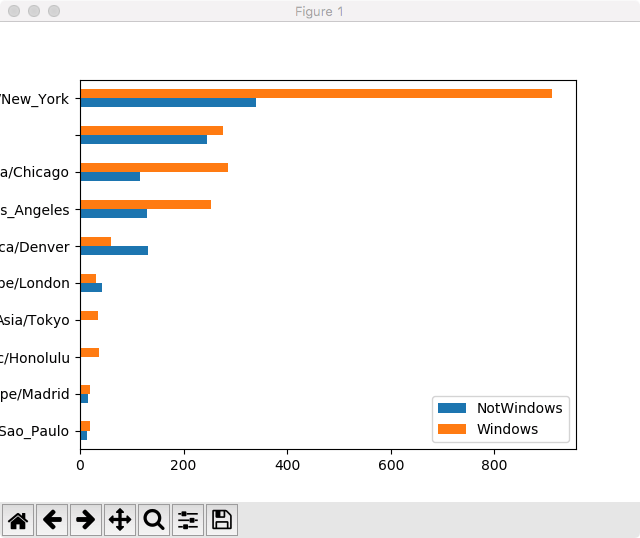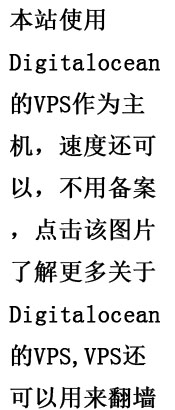#去除na
results = Series([x.split()[0] for x in frame.a.dropna()])
# print(results[:5])
# print(results.value_counts()[:8])
cframe = frame[frame.a.notnull()]
#得到一个np,如果包含Windows就是Windows,不然是NotWindows
operating_system = np.where(cframe['a'].str.contains('Windows'), 'Windows', 'NotWindows')
#核心,用groupby 根据时区和操作系统来group
by_tz_os = cframe.groupby(['tz', operating_system])
# print(by_tz_os.size())
#groupby 用size来显示, 用unstack来整理,空的设置为0
agg_counts = by_tz_os.size().unstack().fillna(0)
# print(agg_counts[:10])
#排序
indexer = agg_counts.sum(1).argsort()
# print(indexer)
count_subset = agg_counts.take(indexer)[-10:]
# print(count_subset)
#stacked = False会分开
count_subset.plot(kind='barh', stacked=False)
plt.show() 395506
6月
python pandas 实战 显示时区按照windows和非windows进行分解