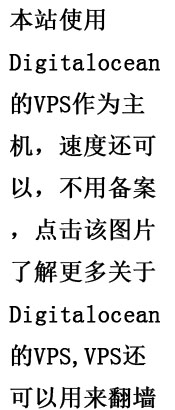package com.waitingfy
import java.sql.{Connection, DriverManager, PreparedStatement}
import org.apache.spark.sql.SparkSession
import org.apache.spark.sql.functions._
import scala.collection.mutable.ListBuffer
object foreachPartitionTest {
case class TopSongAuthor(songAuthor:String, songCount:Long)
def getConnection() = {
DriverManager.getConnection("jdbc:mysql://localhost:3306/baidusong?user=root&password=root&useUnicode=true&characterEncoding=UTF-8")
}
def release(connection: Connection, pstmt: PreparedStatement): Unit = {
try {
if (pstmt != null) {
pstmt.close()
}
} catch {
case e: Exception => e.printStackTrace()
} finally {
if (connection != null) {
connection.close()
}
}
}
def insertTopSong(list:ListBuffer[TopSongAuthor]):Unit ={
var connect:Connection = null
var pstmt:PreparedStatement = null
try{
connect = getConnection()
connect.setAutoCommit(false)
val sql = "insert into topSinger(song_author, song_count) values(?,?)"
pstmt = connect.prepareStatement(sql)
for(ele <- list){
pstmt.setString(1, ele.songAuthor)
pstmt.setLong(2,ele.songCount)
pstmt.addBatch()
}
pstmt.executeBatch()
connect.commit()
}catch {
case e:Exception => e.printStackTrace()
}finally {
release(connect, pstmt)
}
}
def main(args: Array[String]): Unit = {
val spark = SparkSession
.builder()
.master("local[2]")
.appName("foreachPartitionTest")
.getOrCreate()
val gedanDF = spark.read.format("jdbc").option("url", "jdbc:mysql://localhost:3306").option("dbtable", "baidusong.gedan").option("user", "root").option("password", "root").option("driver", "com.mysql.jdbc.Driver").load()
// mysqlDF.show()
val detailDF = spark.read.format("jdbc").option("url", "jdbc:mysql://localhost:3306").option("dbtable", "baidusong.gedan_detail").option("user", "root").option("password", "root").option("driver", "com.mysql.jdbc.Driver").load()
val joinDF = gedanDF.join(detailDF, gedanDF.col("id") === detailDF.col("gedan_id"))
// joinDF.show()
import spark.implicits._
val resultDF = joinDF.groupBy("song_author").agg(count("song_name").as("song_count")).orderBy($"song_count".desc).limit(100)
// resultDF.show()
resultDF.foreachPartition(partitionOfRecords =>{
val list = new ListBuffer[TopSongAuthor]
partitionOfRecords.foreach(info =>{
val song_author = info.getAs[String]("song_author")
val song_count = info.getAs[Long]("song_count")
list.append(TopSongAuthor(song_author, song_count))
})
insertTopSong(list)
})
spark.close()
}
}上面的例子是用《python pandas 实战 百度音乐歌单 数据分析》用spark 重新实现了一次
默认的foreach的性能缺陷在哪里?
首先,对于每条数据,都要单独去调用一次function,task为每个数据,都要去执行一次function函数。
如果100万条数据,(一个partition),调用100万次。性能比较差。
另外一个非常非常重要的一点
如果每个数据,你都去创建一个数据库连接的话,那么你就得创建100万次数据库连接。
但是要注意的是,数据库连接的创建和销毁,都是非常非常消耗性能的。虽然我们之前已经用了
数据库连接池,只是创建了固定数量的数据库连接。
你还是得多次通过数据库连接,往数据库(MySQL)发送一条SQL语句,然后MySQL需要去执行这条SQL语句。
如果有100万条数据,那么就是100万次发送SQL语句。
以上两点(数据库连接,多次发送SQL语句),都是非常消耗性能的。
foreachPartition,在生产环境中,通常来说,都使用foreachPartition来写数据库的
使用批处理操作(一条SQL和多组参数)
发送一条SQL语句,发送一次
一下子就批量插入100万条数据。
用了foreachPartition算子之后,好处在哪里?
1、对于我们写的function函数,就调用一次,一次传入一个partition所有的数据
2、主要创建或者获取一个数据库连接就可以
3、只要向数据库发送一次SQL语句和多组参数即可
参考《算子优化 foreachPartition》 https://blog.csdn.net/u013939918/article/details/60881711
http://www.waitingfy.com/archives/4370