上篇我们讲到了普通的类测试,这次我们来关注下有控件的Android Activity是如何进行单元测试的。
首先我们写一个简单的Activity ,叫CalculateActivity,很简单里面有两个输入框,一个按钮,点击按钮就能得到两个输入框中输入数字的求和。
布局文件res/layout/main.xml:
<?xml version="1.0" encoding="utf-8"?> <LinearLayout xmlns:android="http://schemas.android.com/apk/res/android" android:layout_width="fill_parent" android:layout_height="fill_parent" android:orientation="vertical" > <EditText android:id="@+id/edit01" android:inputType="text" android:layout_width="fill_parent" android:layout_height="wrap_content" /> <TextView android:layout_width="fill_parent" android:layout_height="wrap_content" android:text="@string/plus" android:gravity="center_horizontal" /> <EditText android:id="@+id/edit02" android:inputType="text" android:layout_width="fill_parent" android:layout_height="wrap_content" /> <Button android:id="@+id/btnSum" android:layout_width="fill_parent" android:layout_height="wrap_content" android:text="@string/btn_sum" /> <TextView android:id="@+id/txtResult" android:layout_width="fill_parent" android:layout_height="wrap_content" /> </LinearLayout>
res/values/strings.xml文件
<?xml version="1.0" encoding="utf-8"?> <resources> <string name="hello">Hello World, CalculateActivity!</string> <string name="app_name">CalculateActivity</string> <string name="btn_sum">相加</string> <string name="plus">+</string> </resources>
src/com.waitingfy.android/CalculateActivity.java
package com.waitingfy.android;
import android.app.Activity;
import android.os.Bundle;
import android.view.View;
import android.view.View.OnClickListener;
import android.widget.Button;
import android.widget.EditText;
import android.widget.TextView;
public class CalculateActivity extends Activity {
/** Called when the activity is first created. */
EditText editText01;
EditText editText02;
Button buttonSum;
TextView resultTextView;
MyClass myClass;
@Override
public void onCreate(Bundle savedInstanceState) {
super.onCreate(savedInstanceState);
setContentView(R.layout.main);
myClass = new MyClass();
editText01 = (EditText)findViewById(R.id.edit01);
editText02 = (EditText)findViewById(R.id.edit02);
resultTextView = (TextView)findViewById(R.id.txtResult);
buttonSum = (Button)findViewById(R.id.btnSum);
buttonSum.setOnClickListener(new OnClickListener() {
public void onClick(View v) {
int a =Integer.parseInt( editText01.getText().toString());
int b =Integer.parseInt( editText02.getText().toString());
//把结果计算出来
resultTextView.setText(myClass.sum(a, b)+"");
}
});
}
}
src/com.waitingfy.android/MyClass.java
package com.waitingfy.android;
public class MyClass {
public int sum(int a,int b) {
return a + b;
}
}
被测试的Activity写好了,输进去几个值计算好像没有问题,我们来用单元测试来测试一下。
我们建立一个AndroidTest的项目,叫CalculateActivityTest。建立的过程跟上篇提到的一样。
建立好后,我们新建一个文件,叫TestCalculateActivity.java,里面的内容如下:
package com.waitingfy.android.test;
import com.waitingfy.android.CalculateActivity;
import android.test.ActivityInstrumentationTestCase2;
import android.test.UiThreadTest;
import android.widget.Button;
import android.widget.EditText;
import android.widget.TextView;
public class TestCalculateActivity extends ActivityInstrumentationTestCase2<CalculateActivity>{
//好像必须要一个无参数或一个参数的构造函数
public TestCalculateActivity() {
super("com.waitingfy.android", CalculateActivity.class);
}
private CalculateActivity mActivity;
private EditText mEditText01;
private EditText mEditText02;
private Button mButton;
private TextView mView;
@Override
protected void setUp() throws Exception {
super.setUp();
//核心方法getActivity()
mActivity = this.getActivity();
//初始化控件
mEditText01 =(EditText) mActivity.findViewById(com.waitingfy.android.R.id.edit01);
mEditText02 =(EditText) mActivity.findViewById(com.waitingfy.android.R.id.edit02);
mButton = (Button)mActivity.findViewById(com.waitingfy.android.R.id.btnSum);
mView = (TextView)mActivity.findViewById(com.waitingfy.android.R.id.txtResult);
}
public void testPreconditions() {
assertNotNull(mEditText01);
assertNotNull(mEditText02);
assertNotNull(mButton);
assertNotNull(mView);
}
/*@UiThreadTest这个注明非常重要,曾经尝试使用
* mActivity.runOnUiThread(new Runnable() {
* public void run() {
*
* }
* });
* 一直报NullPointerException
*/
@UiThreadTest
public void testLegalInput() {
mEditText01.setText("2");
mEditText02.setText("3");
//模拟点击按钮
mButton.performClick();
assertEquals("5", mView.getText().toString());
}
@UiThreadTest
public void testIllegalInput() {
mEditText01.setText("t");
mEditText02.setText("s");
//模拟点击按钮
mButton.performClick();
assertEquals("", mView.getText().toString());
}
@UiThreadTest
public void testNullInput() {
//模拟点击按钮
mButton.performClick();
assertEquals("", mView.getText().toString());
}
@Override
protected void tearDown() throws Exception {
super.tearDown();
}
}
我们这里写了3个测试方法,第一个测试合法的输入值,看下最后TextView中是否等于5,第二个测试方法我们测试输入非法数字,如两个字符,然后点击按钮,第三个测试方法我们测试输入框中无任何输入值,直接点击按钮。
测试结果如下:
我们就可以根据测试结果进行程序修改了,可以知道我们未考虑到非法输入和空值,看来单元测试还是很有用的,:)。
先到这里,下次再见。
Tags: 单元测试
87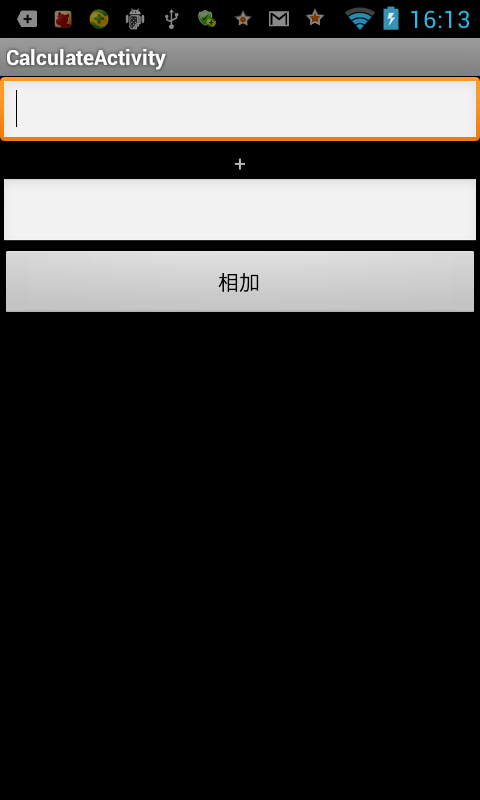
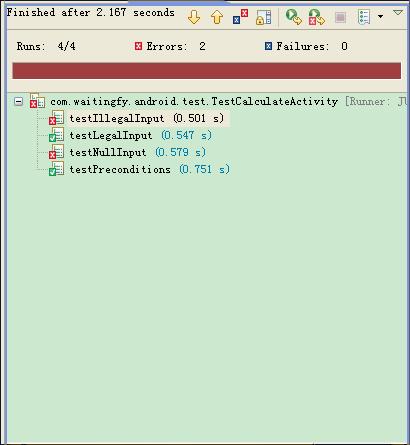

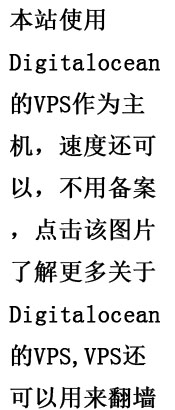

[…] Android 中使用OpenGL ES进行2D开发(纹理Texture使用) Android 中的单元测试(使用 ActivityInstrumentationTestCase2 进行 Activity 测试) 13 五 Android 中的单元测试例子 […]
I simply dieersd to write down the remark to be able to say thanks to you for all those wonderful hints you are supplying only at that website. My lengthy search on the internet offers at the end of your day already been paid with really good facts to exchange with my personal visitors. I deb report that many of us readers are undoubtedly rendered to dwell inside a notable website with lots of fantastic professionals with advantageous tips. Personally i think very fortunate to have run into all pages and posts and appear toward a lot more thrilling occasions reading through here. Thank you once more for all the details.