我们知道OpenGL一般是在C,C++中应用,那么Android如何跟OpenGL ES对接的呢?
是用GLSurfaceView,今天我们的主角
interface GLSurfaceView.Renderer {
public void onSurfaceCreated(GL10 gl, EGLConfig config);
public void onSurfaceChanged(GL10 gl, int width, int height);
public void onDrawFrame(GL10 gl);
}
在Android中有上面代码中涉及到的接口(interface)
现在来看下我们一个简单的示例的效果,整个红色的屏幕
我们来看下完整的代码 GLSurfaceViewTest.java, 路径src/com.waitingfy.android.glbasics/GLSurfaceViewTest.java
package com.waitingfy.android.glbasics;
import javax.microedition.khronos.egl.EGLConfig;
import javax.microedition.khronos.opengles.GL10;
import android.app.Activity;
import android.opengl.GLSurfaceView;
import android.opengl.GLSurfaceView.Renderer;
import android.os.Bundle;
import android.util.Log;
import android.view.Window;
import android.view.WindowManager;
public class GLSurfaceViewTest extends Activity {
GLSurfaceView glView;
public void onCreate(Bundle savedInstanceState) {
super.onCreate(savedInstanceState);
//去掉activity的标题,全屏显示
requestWindowFeature(Window.FEATURE_NO_TITLE);
getWindow().setFlags(WindowManager.LayoutParams.FLAG_FULLSCREEN,
WindowManager.LayoutParams.FLAG_FULLSCREEN);
glView = new GLSurfaceView(this);
glView.setRenderer(new SimpleRenderer());
setContentView(glView);
}
@Override
public void onResume() {
super.onPause();
glView.onResume();
}
@Override
public void onPause() {
super.onPause();
glView.onPause();
}
static class SimpleRenderer implements Renderer {
@Override
public void onSurfaceCreated(GL10 gl, EGLConfig config) {
Log.d("GLSurfaceViewTest", "surface created");
}
@Override
public void onSurfaceChanged(GL10 gl, int width, int height) {
Log.d("GLSurfaceViewTest", "surface changed: " + width + "x"
+ height);
}
@Override
public void onDrawFrame(GL10 gl) {
//设置颜色为红色(glClearColor(float red, float green, float blue, float alpha)
gl.glClearColor(1, 0, 0, 1);
gl.glClear(GL10.GL_COLOR_BUFFER_BIT);
}
}
}
非常清晰的代码,好了有关GLSurfaceView的内容就到这里 下面是示例代码下载:gl-basics
28

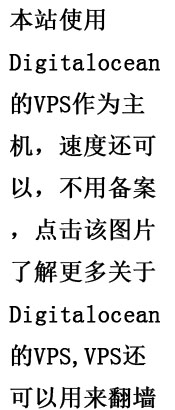

Thank you for any other informative website. Where else could I get that kind of info written in such an ideal way? I’ve a project that I am simply now running on, and I have been on the look out for such information.
Well maacdmaia nuts, how about that.
我运行Texture那个Test,崩溃了诶
可能是手机兼容问题…
mark~